NetSuite is a cloud-based platform that provides various business management tools, including financials, inventory, and e-commerce capabilities. SuiteScript is the scripting language used to automate and customize processes in NetSuite. However, as with any scripting language, if not optimized, your code can lead to performance issues, slow processing times, and a negative user experience.
In this article, we’ll discuss strategies for optimizing the performance of SuiteScript code in NetSuite, so your business can get the most out of the platform.
In this blog, we will identify strategies and how to improve the performance of your SuiteScript codes.
- Differentiate the governance usage required by frequently used SuiteScript APIs
- Replicate the steps needed to offload long-running processes to an asynchronous task.
- Integrate a caching mechanism on your server-side scripts
- Construct scripts that use the JavaScript promise object to run concurrent independent processes
API Level Performance Optimizations
One way to improve performance is to optimize the usage of SuiteScript APIs. By understanding the governance usage required by frequently used APIs, you can prioritize and optimize their usage, resulting in more efficient code execution.
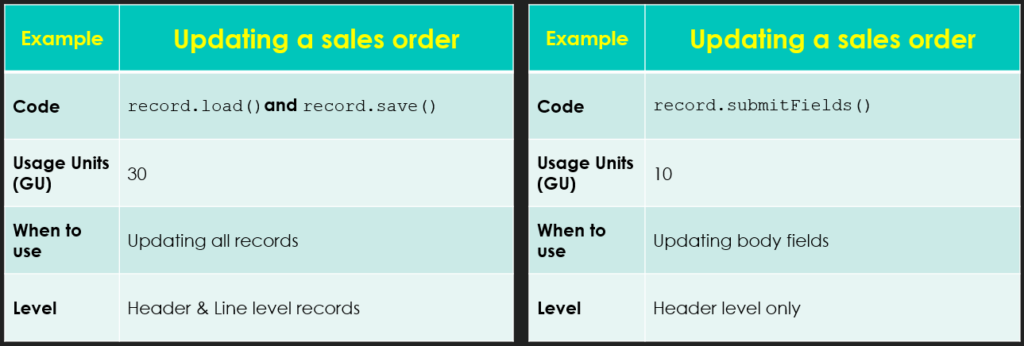
Code Example:

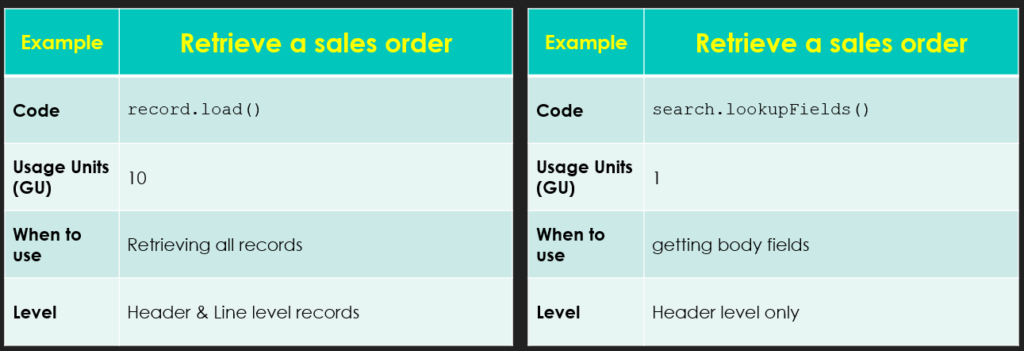
Code Example:
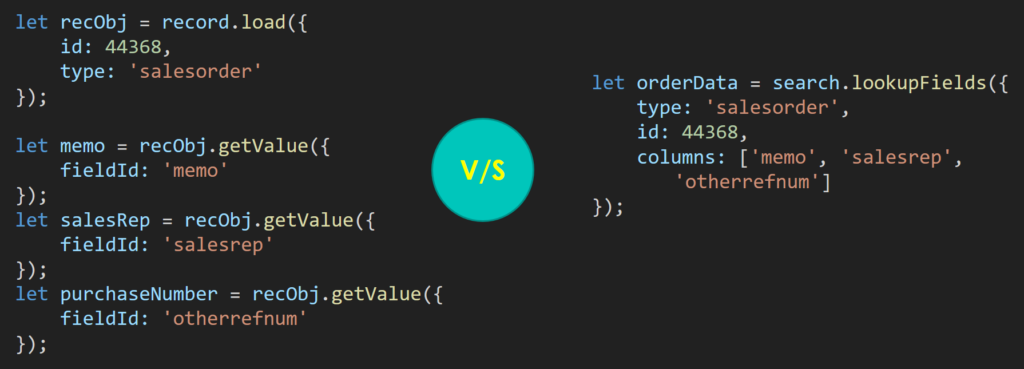
Script Level Performance Optimizations
At the script level, there are several techniques to enhance performance. Module-level optimizations, such as organizing your code into modular functions, can improve readability and maintainability while reducing redundancy.
Script Level Performance Optimizations Overview
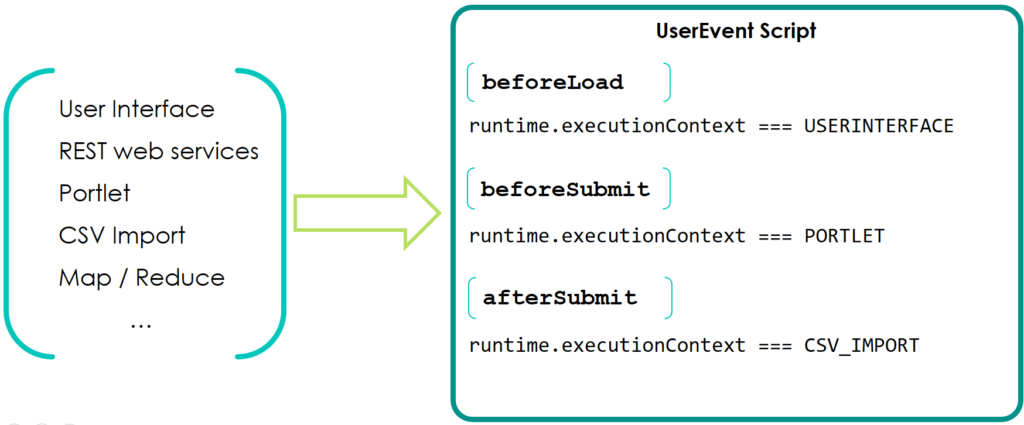
Code-based context filtering
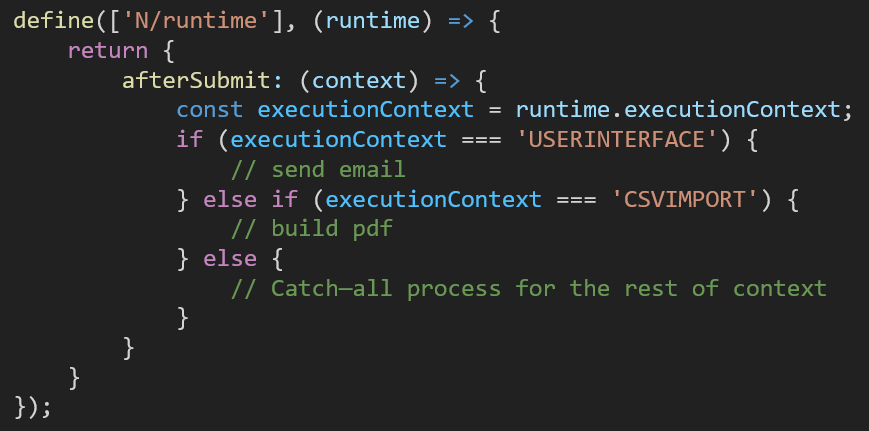
Deployment-based context filtering
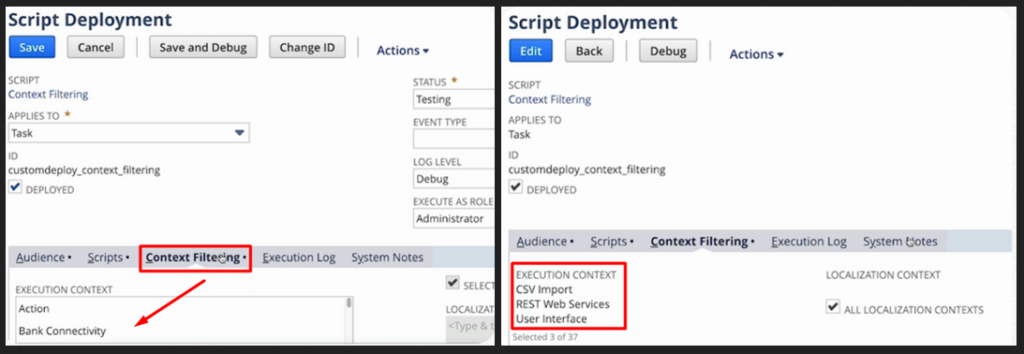

Module level optimizations
Improving Performance with N/task
The N/task module provides a solution for offloading long-running processes to asynchronous tasks. By utilizing this module, you can free up system resources and improve the responsiveness of your SuiteScript code.
Normal Flow:
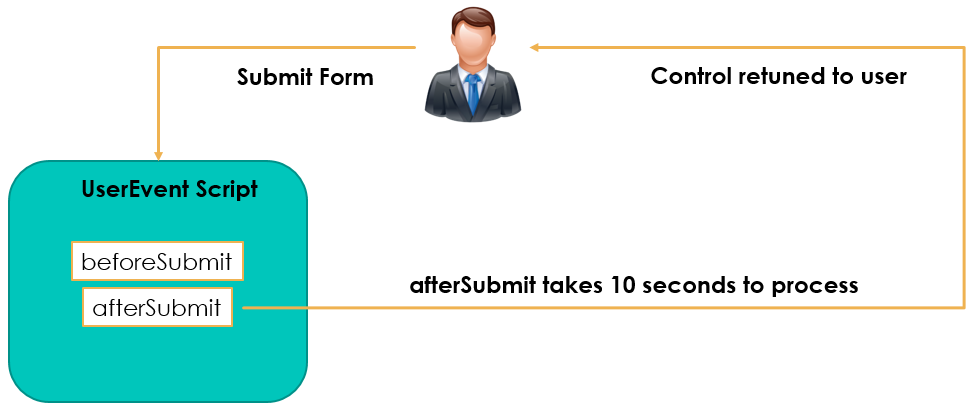
Optimized Flow:
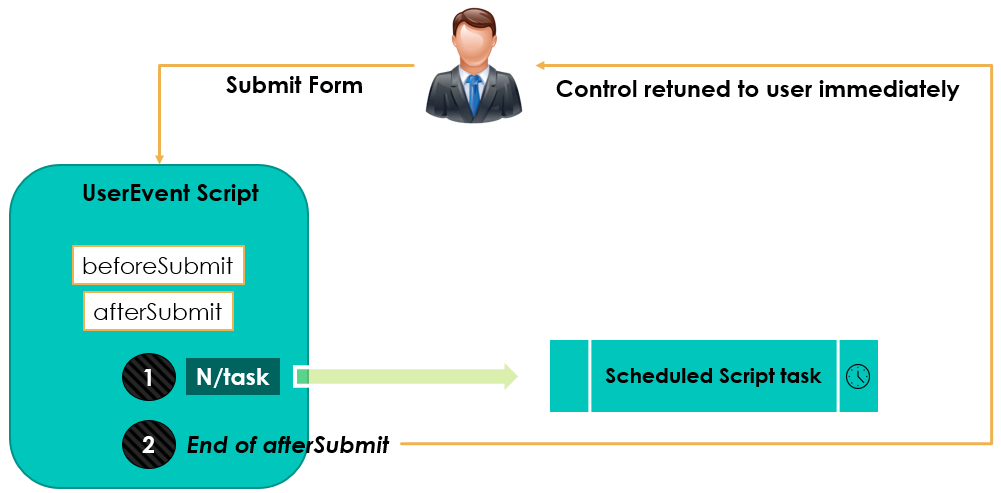
Code Example:
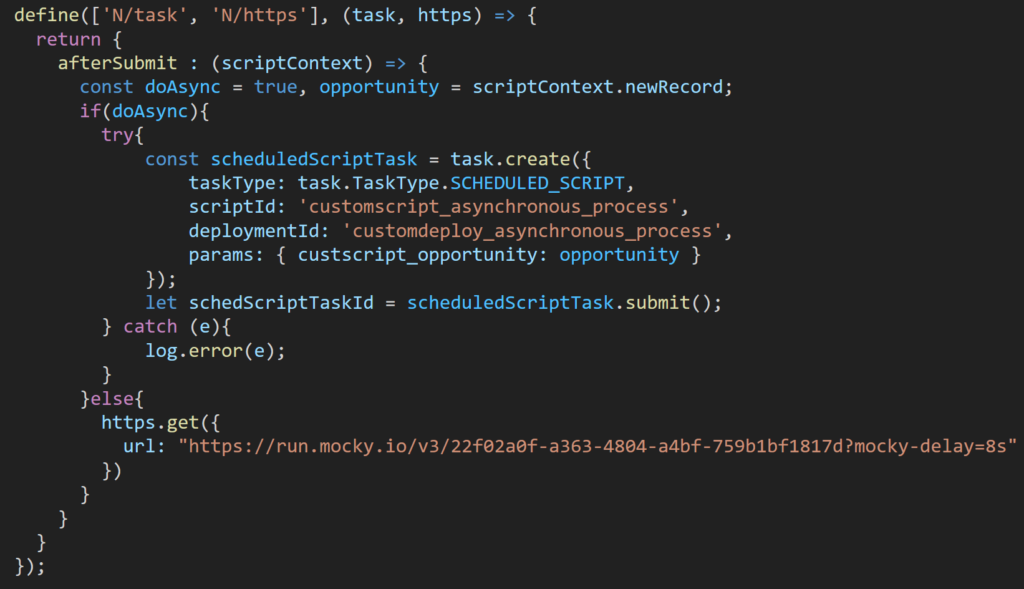
Improving Performance with N/cache
The N/cache module enables you to implement caching mechanisms in your server-side scripts. By eliminating the need to repetitively retrieve the same data, you can significantly reduce execution time and enhance overall performance. The Time-To-Live (TTL) parameter allows you to define how long the server will cache a resource, ensuring data freshness.
Cache-less Processing:
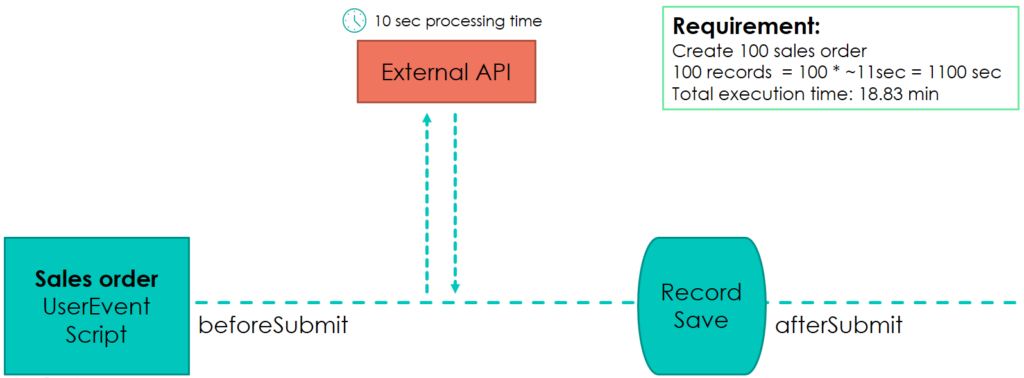
Cached Processing
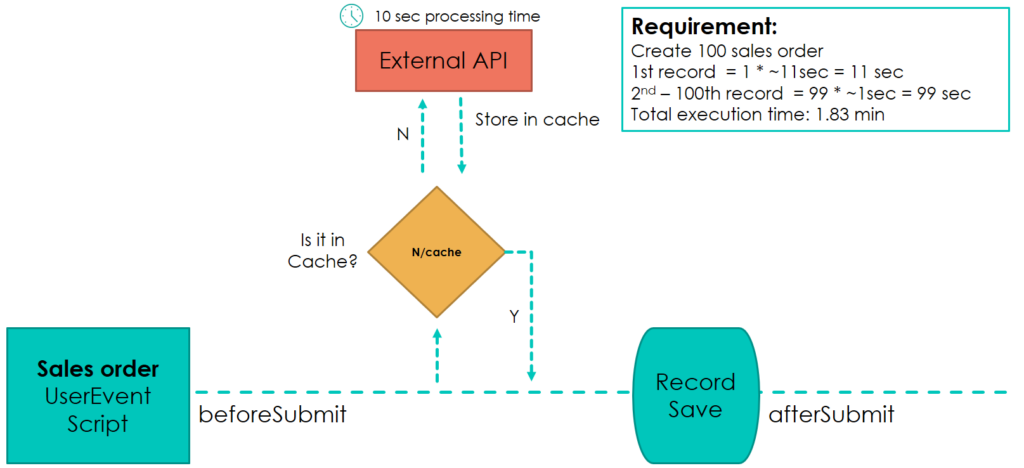
Code Examples:
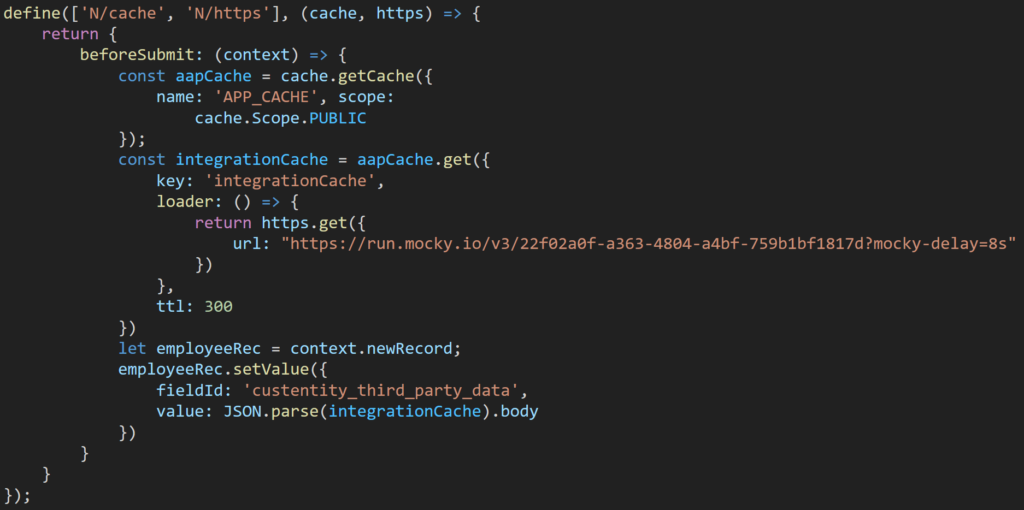
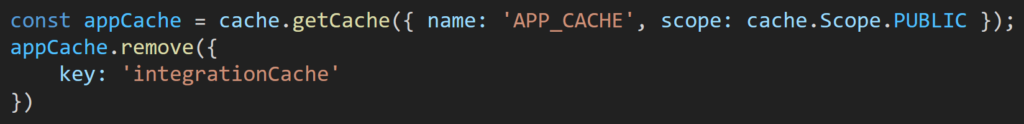
Scopes:
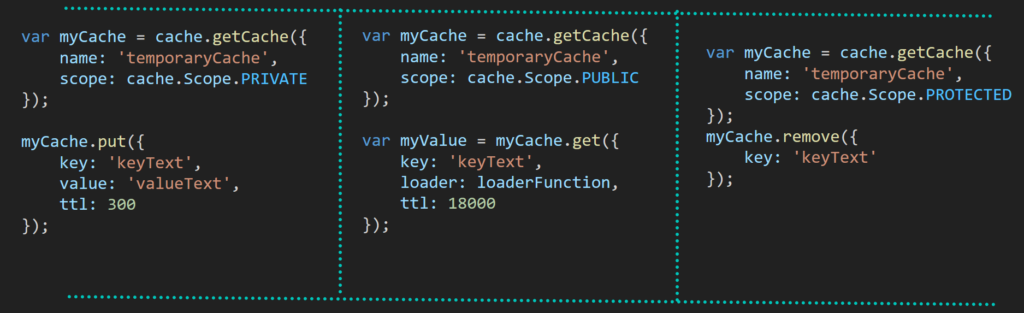
| Value | Description |
|---|---|
| PRIVATE | The cache is available only to the current script. This is the default value. |
| PROTECTED | The cache is available only to some scripts:If the script is part of a bundle, the cache is available to all scripts in the same bundle.If the script is not in a bundle, the cache is available to all scripts not in any bundle. |
| PUBLIC | The cache is available to all server scripts in the NetSuite account. |
Asynchronous optimizations
Asynchronous JavaScript execution is a powerful technique for improving performance. SuiteScript 2.1 introduced the async/await syntax, which simplifies asynchronous programming and enhances code readability.
Let’s first understand how synchronous processing works:
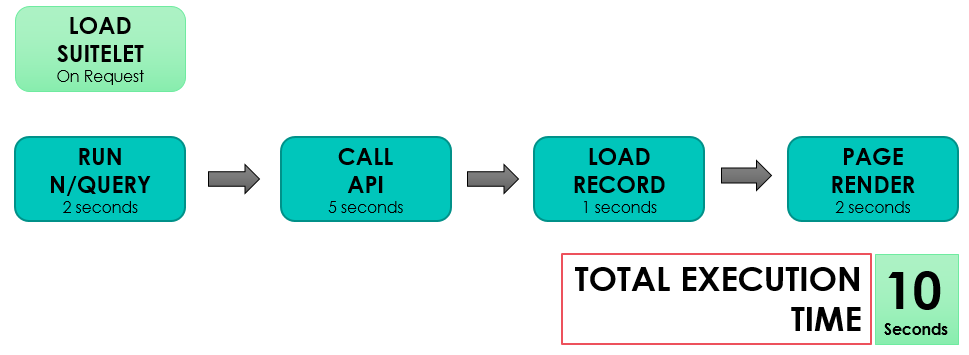
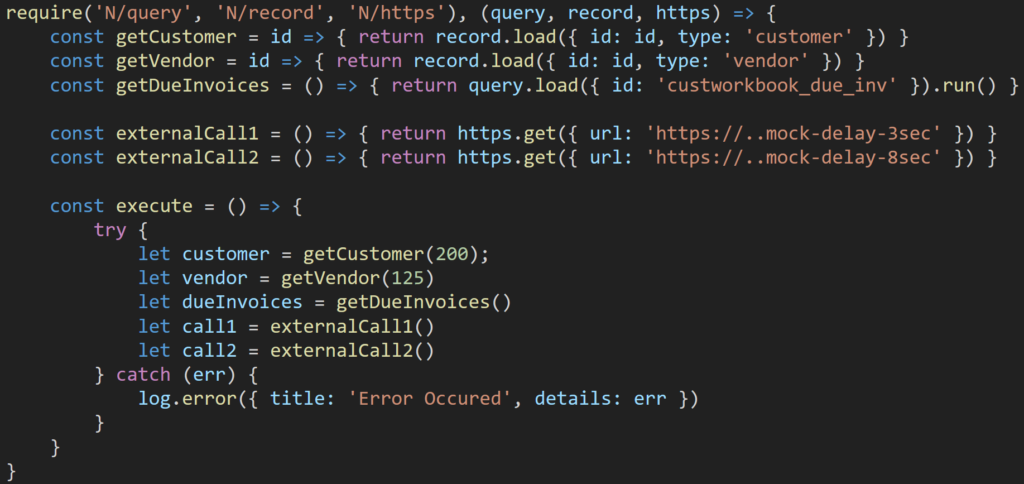
Promise
Promise objects play a crucial role in managing asynchronous operations, providing a way to handle the success or failure of a task in the future.
This is how asynchronous process works; the following can be executed in parallel;
- Running N/query
- Calling API
- Loading record
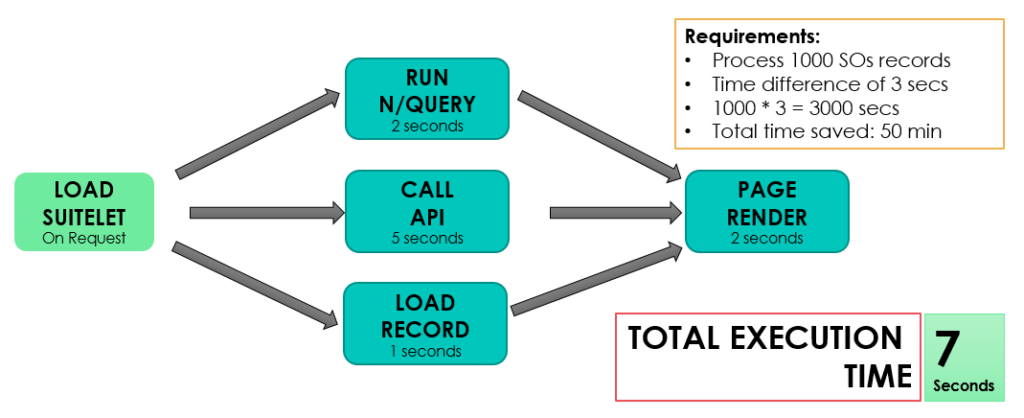
Code Example for Promise:
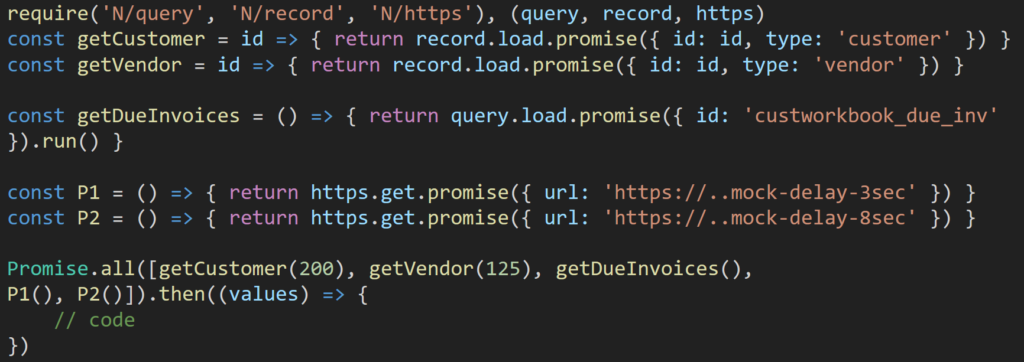
Async / Await
The async/await syntax further simplifies asynchronous programming by eliminating the need for multiple .then() blocks (as in below code snippet). It offers a more intuitive and readable structure, making it easier to understand the flow of execution and control the asynchronous operations within your code.
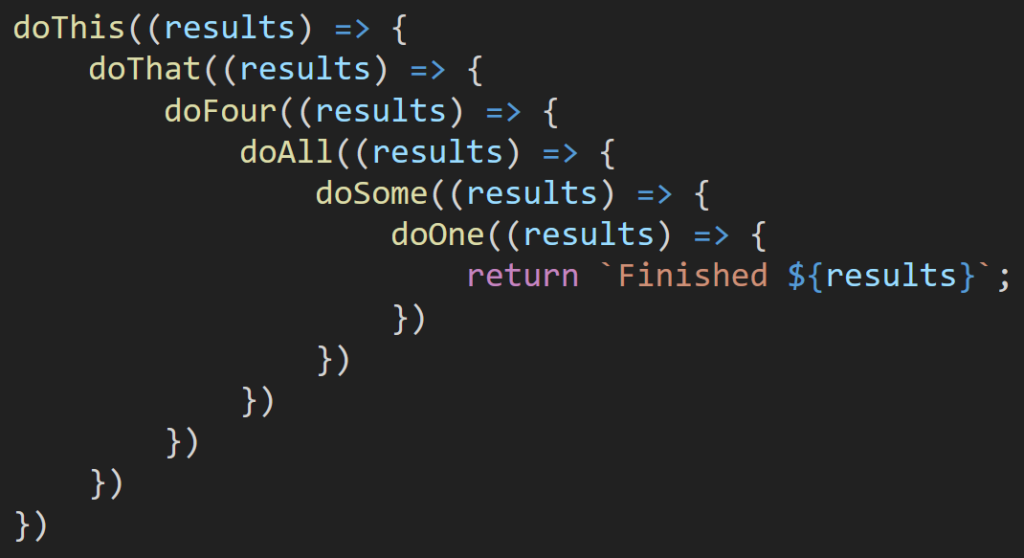
Code Example for Async / Await:
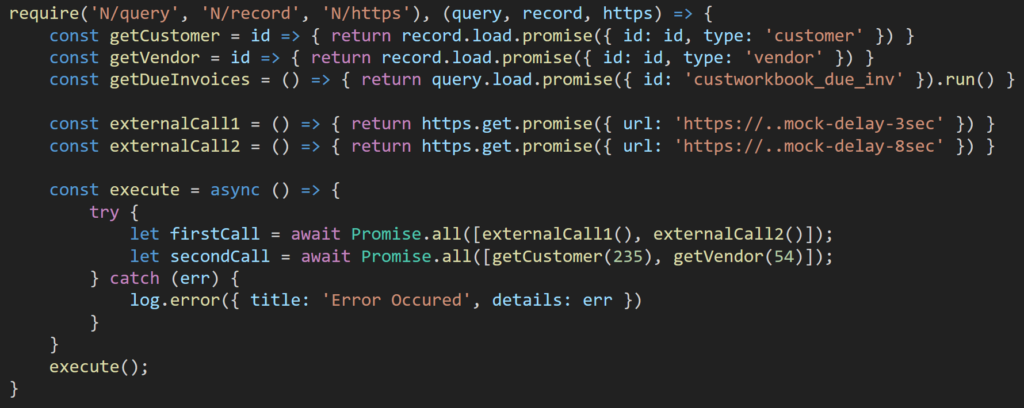
Always Remember:
| When you Implement | You get |
| Asynchronous Processing | Lower time-to-interactive |
| Concurrent Method Execution | Faster code execution |
| Flow Control | Higher code readability |
Conclusion
Efficient performance in SuiteScript is vital for delivering optimal results. By implementing the strategies outlined in this blog post, including API-level optimizations, script-level enhancements, and leveraging asynchronous techniques, you can significantly improve the speed and efficiency of your SuiteScript code. Remember, fine-tuning performance is an ongoing process, so continuously evaluate and optimize your code to achieve the best outcomes.
We hope you found this blog post informative and valuable. If you have any questions or would like to learn more about SuiteScript performance strategies, please feel free to reach out. Happy coding!
References
- https://learn.oracle.com/
- https://docs.oracle.com/en/cloud/saas/netsuite/ns-online-help/part_N3360914.html
- https://docs.oracle.com/en/cloud/saas/netsuite/ns-online-help/section_4345787858.html
- https://docs.oracle.com/en/cloud/saas/netsuite/ns-online-help/section_4642573343.html
- https://docs.oracle.com/en/cloud/saas/netsuite/ns-online-help/section_4387812940.html
- https://dev.to/somedood/best-practices-for-es2017-asynchronous-functions-async-await-39ji
- https://developer.mozilla.org/en-US/docs/Learn/JavaScript/Asynchronous/Promises
- https://blog.rsuter.com/javascript-promises-tips-and-tricks/
Disclaimer:
This blog post is based on content from the Oracle Learning Academy course and is intended to provide a condensed overview of SuiteScript performance strategies.

About the Author
Abdul Qadeer Mangrio
Lead Software Engineer - Folio3
Abdul Qadeer is passionate about delivering innovative, scalable, and high-quality software solutions. He has successfully delivered numerous NetSuite customized solutions and integrations. He coaches and mentors team members to support their development & growth. He enjoys traveling, maintaining a healthy lifestyle, and prioritizing sufficient rest.