Introduction:
Welcome to the world of NetSuite SuiteScript! As a powerful and versatile tool, SuiteScript allows you to take control of your NetSuite environment and tailor it to your unique business needs. In this comprehensive guide, we will explore the most sought-after features of SuiteScript and delve into the technical aspects of automation and customization. Whether you’re a seasoned developer or new to the NetSuite ecosystem, this blog post aims to provide valuable insights and best practices to make the most of your SuiteScript experience.
Customizing NetSuite Forms with SuiteScript:
One of the most common use cases for SuiteScript is customizing NetSuite forms to improve user experience and streamline data entry. SuiteScript enables you to add custom fields, change labels, or even hide fields based on specific conditions. To achieve this, you can leverage the SuiteScript 2.0 API, which provides a rich set of objects and methods to manipulate forms.
Example: Automatically populating a custom field based on other field values
/**
* @NApiVersion 2.x
* @NScriptType ClientScript
*/
define(['N/currentRecord'], function(currentRecord) {
function fieldChanged(context) {
var record = context.currentRecord;
var fieldName = context.fieldId;
if (fieldName === 'custbody_source_field') {
var sourceFieldValue = record.getValue(fieldName);
var targetField = 'custbody_target_field';
// Your custom logic for deriving the target field value
var targetFieldValue = calculateTargetFieldValue(sourceFieldValue);
record.setValue(targetField, targetFieldValue);
}
}
return {
fieldChanged: fieldChanged
};
});
Automating Business Processes with SuiteScript:
SuiteScript enables you to automate various business processes, from simple tasks like sending email notifications to complex workflows spanning multiple records and approvals. The Scheduled Script and Suitelet script types are particularly well-suited for automation.
Example: Implementing a Scheduled Script to automate batch processing
/**
* @NApiVersion 2.x
* @NScriptType ScheduledScript
*/
define(['N/search', 'N/record', 'N/log'], function(search, record, log) {
function execute(context) {
var mySearch = search.create({
type: search.Type.CUSTOMER,
columns: ['internalid', 'firstname', 'lastname'],
filters: [['custentity_needs_processing', 'is', 'T']]
});
var searchResults = mySearch.run().getRange({ start: 0, end: 1000 });
for (var i = 0; i < searchResults.length; i++) {
var customerId = searchResults[i].getValue('internalid');
// Your custom logic for processing each customer record
processCustomer(customerId);
log.debug('Processed Customer', customerId);
}
}
return {
execute: execute
};
});
Extending NetSuite Functionality with Suitelets:
Suitelets are server-side scripts that run on-demand, enabling you to create custom web pages, RESTful APIs, and other extensions to NetSuite. They are an excellent way to address specific business requirements that cannot be met by native NetSuite functionality.
Example: Creating a custom Suitelet page for data entry
/**
* @NApiVersion 2.x
* @NScriptType Suitelet
*/
define(['N/ui/serverWidget'], function(serverWidget) {
function onRequest(context) {
if (context.request.method === 'GET') {
var form = serverWidget.createForm({
title: 'Custom Data Entry'
});
form.addField({
id: 'custpage_field1',
type: serverWidget.FieldType.TEXT,
label: 'Field 1'
});
form.addField({
id: 'custpage_field2',
type: serverWidget.FieldType.TEXT,
label: 'Field 2'
});
form.addSubmitButton({
label: 'Submit'
});
context.response.writePage(form);
} else {
var field1Value = context.request.parameters.custpage_field1;
var field2Value = context.request.parameters.custpage_field2;
// Your custom logic for processing the submitted data
processData(field1Value, field2Value);
context.response.write('Data successfully submitted!');
}
}
return {
onRequest: onRequest
};
});
Debugging and Troubleshooting SuiteScript:
As you develop and implement SuiteScript customizations, you will inevitably encounter challenges that require debugging and troubleshooting. NetSuite provides tools to help you identify and resolve issues, such as script logs, the SuiteScript Debugger, and the Execution Log.
– Use `log.debug()`, `log.error()`, and other logging methods to record relevant information during script execution.
– Leverage the SuiteScript Debugger to step through your script and examine variable values at each stage.
– Review the Execution Log to identify any errors or unexpected behavior.
SuiteScript Best Practices:
To ensure the success of your SuiteScript customizations, it is essential to follow best practices for code organization, performance optimization, and error handling.
- Modularize your code by using libraries and separating logic into distinct functions.
- Optimize performance by minimizing API calls, batching operations, and utilizing SuiteScript’s asynchronous capabilities.
- Implement proper error handling to handle exceptions and provide informative feedback to users gracefully.
SuiteScript Version Migration:
As new SuiteScript versions are released, staying up-to-date and considering migrating your existing scripts to leverage the latest features and improvements is essential. Currently, SuiteScript 2.0 and 2.1 are the most commonly used versions, significantly different from the older SuiteScript 1.0.
When migrating from SuiteScript 1.0 to 2.0 or 2.1:
Familiarize yourself with the new module-based architecture and syntax.
Update your script types to the appropriate new script type definitions.
Rewrite your API calls using the SuiteScript 2. x API format, which offers a more streamlined and consistent experience.
SuiteScript Performance Optimization:
Optimizing the performance of your SuiteScript customizations is crucial to ensure a smooth user experience and reduce the load on your NetSuite account. Consider the following tips to enhance your SuiteScript performance:
Utilize the N/query module for complex search operations to leverage the benefits of SuiteQL, a powerful SQL-like query language for NetSuite data.
Take advantage of the N/cache module to store and retrieve data, reducing the need for repeated API calls and saving processing time.Implement pagination with large data sets to minimize memory usage and processing time.
Saved Search Example:
var search = require('N/search');
var runtime = require('N/runtime');
function executeSavedSearch() {
var start = new Date().getTime();
var salesOrderSearch = search.create({
type: search.Type.SALES_ORDER,
filters: [
['amount', 'greaterthan', 1000]
],
columns: [
search.createColumn({ name: 'entity', summary: 'GROUP' }),
search.createColumn({ name: 'internalid', summary: 'GROUP' }),
search.createColumn({ name: 'amount', summary: 'SUM' })
]
});
var searchResults = [];
salesOrderSearch.run().each(function (result) {
searchResults.push(result);
return true;
});
var end = new Date().getTime();
var duration = end - start;
log.debug('Saved Search Execution Time:', duration + 'ms');
return searchResults;
}
SuiteQL Example:
var query = require('N/query');
var runtime = require('N/runtime');
function executeSuiteQL() {
var start = new Date().getTime();
var suiteQL = 'SELECT T.entity, T.internalid, SUM(T.amount) as total_amount ' +
'FROM Transaction T ' +
'WHERE T.type = \'SalesOrd\' AND T.amount > 1000 ' +
'GROUP BY T.entity, T.internalid';
var suiteQLResult = query.runSuiteQL({ query: suiteQL });
var results = suiteQLResult.asMappedResults();
var end = new Date().getTime();
var duration = end - start;
log.debug('SuiteQL Execution Time:', duration + 'ms');
return results;
}
SuiteScript Governance and Permissions:
Understanding and managing script governance and permissions is essential to maintain a secure and efficient NetSuite environment.
Be aware of the governance limits imposed by NetSuite, such as the maximum number of API calls and the entire script execution time.
Use permission-based APIs to ensure users can only access the data and functions they are authorized to use.Regularly review and update script permissions to prevent unauthorized access or unintended consequences.
NetSuite imposes governance limits on various types of scripts to ensure fair resource allocation and prevent any single script from monopolizing system resources. The following table lists the governance unit (GU) limits for some common script types:
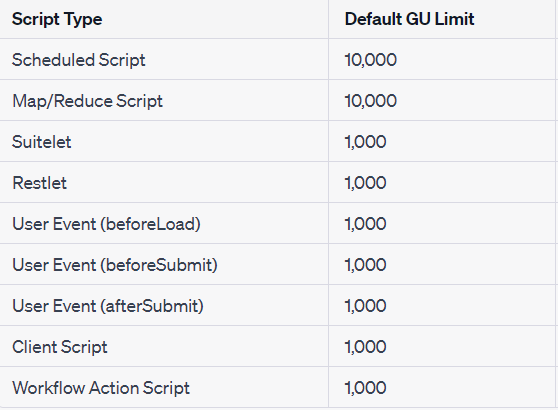
SuiteScript and Integration with External Systems:
SuiteScript can also be used to integrate NetSuite with external systems, enabling seamless data exchange and expanding the capabilities of your business applications.
Use the N/https module to make API calls to external services and handle JSON, XML, or other data formats.
Implement OAuth 1.0 or 2.0 authentication when connecting to third-party APIs to ensure secure access to external resources.
Schedule regular data syncs between NetSuite and external systems using Scheduled Scripts or Map/Reduce Scripts.
SuiteScript Resources and Community:
To continually grow your SuiteScript expertise, engage with the broader NetSuite community and utilize available resources.
Participate in the NetSuite user group forums, such as the SuiteScript and SuiteCloud Development Framework (SDF) groups.
Access NetSuite’s Help Center and SuiteAnswers for detailed documentation, examples, and best practices.
Attend NetSuite events, webinars, and developer meetups to network with fellow SuiteScript professionals and stay current with the latest developments.
By harnessing the power of SuiteScript and embracing a culture of continuous learning, you can create innovative solutions that drive success for your organization. Remember, the SuiteScript journey is a marathon, not a sprint – so keep exploring, experimenting, and growing your skills to become a true SuiteScript master.
SuiteScript Security Best Practices:
Ensuring the security of your SuiteScript customizations is critical to protect your organization’s data and maintaining compliance with industry regulations. Here are some security best practices to consider when developing SuiteScript solutions:
Continuously validate and sanitize user input to prevent attacks such as SQL injection or cross-site scripting (XSS).
Store sensitive information, such as API keys and passwords, in secure locations like NetSuite’s Key Management System (KMS) or custom records with restricted access.Apply the principle of least privilege when granting script permissions, providing users with the minimum necessary access to perform their tasks.
Validate and sanitize user input to prevent injection attacks:
// Import the relevant modules
var search = require('N/search');
var encode = require('N/encode');
// Example: Sanitize and validate user input before using it in a search
function searchItems(searchTerm) {
// Sanitize user input by HTML-encoding it
var sanitizedSearchTerm = encode.convert({
string: searchTerm,
inputEncoding: encode.Encoding.UTF_8,
outputEncoding: encode.Encoding.HTML
});
// Validate the sanitized input (e.g., check length, allowed characters)
if (sanitizedSearchTerm.length > 100 || !/^[a-zA-Z0-9\s]+$/.test(sanitizedSearchTerm)) {
throw new Error('Invalid search term.');
}
// Use the sanitized and validated input in a search
var itemSearch = search.create({
type: search.Type.ITEM,
filters: [['name', 'contains', sanitizedSearchTerm]]
});
var resultSet = itemSearch.run();
var results = resultSet.getRange({ start: 0, end: 100 });
return results;
}
SuiteScript Testing and Deployment:
Testing and deploying SuiteScript customizations is crucial in the development process, ensuring your solutions are reliable and function as intended.
Develop a comprehensive test plan covering various scenarios, edge cases, and user roles to ensure your customizations work as expected.
Use the SuiteCloud Development Framework (SDF) to manage your customizations, track changes, and deploy updates to your NetSuite environment.
Consider implementing a multi-tier deployment strategy (development, staging, and production) to minimize the risk of errors and the impact on end-users.
SuiteScript and NetSuite Analytics:
SuiteScript can enhance NetSuite analytics capabilities by automating data processing, creating custom metrics, and building custom reports.
Use SuiteScript to preprocess and transform data, preparing it for analysis and visualization.
Create custom Key Performance Indicators (KPIs) and metrics using SuiteScript to track business-specific objectives.
Develop custom reports and dashboards using SuiteScript to present data tailored to your organization’s needs and preferences.
SuiteScript and NetSuite Workflows:
Combining SuiteScript with NetSuite’s native workflow capabilities can unlock powerful automation and customization possibilities.
Use SuiteScript actions within workflows to perform complex calculations, manipulate data, or integrate with external systems.
Trigger SuiteScripts from workflow transitions to automate processes and enforce business rules.
Enhance workflows with custom SuiteScript-based validation to ensure data integrity and compliance with your organization’s policies.
As you continue to explore the vast potential of SuiteScript, remember that the key to success lies in a deep understanding of NetSuite’s underlying architecture, constant learning, and effective collaboration with your development team and the broader NetSuite community. Embrace the challenges, learn from your mistakes, and strive for excellence in your SuiteScript journey.
SuiteScript and Mobile Development:
With the increasing adoption of mobile devices in the business world, it’s essential to consider how SuiteScript can enhance the mobile experience for your NetSuite users.
Develop responsive Suitelets and custom user interfaces that adapt to various screen sizes and devices, providing a seamless experience for users on the go.
Leverage SuiteScript to create custom RESTful APIs that mobile applications or third-party integrations can consume.
Optimize your SuiteScript code for performance, ensuring that your customizations load quickly and efficiently on mobile devices with limited processing power and network connectivity.
SuiteScript and Custom Record Management:
Custom records are a powerful feature in NetSuite that allows you to store and manage unique data types specific to your business needs. SuiteScript can be used to automate and enhance custom record management.
Use SuiteScript to automate creating, updating, and deleting custom records based on specific business rules or triggers.
Implement validation logic using SuiteScript to ensure data consistency and integrity within your custom records.
Create custom user interfaces and dashboards with SuiteScript to manage and display custom record data in a more user-friendly manner.
SuiteScript and Document Management:
SuiteScript can also streamline document management within your NetSuite environment, from generating custom PDFs to managing file storage and organization.
Utilize the N/render module to create dynamic PDFs, Excel files, or other document types based on your NetSuite data.
Leverage SuiteScript to automate the generation and distribution of documents, such as invoices, purchase orders, or sales reports.
Use the N/file module to manage files within NetSuite’s file cabinet, organizing documents according to your organization’s requirements.
SuiteScript and Custom Transaction Management:
SuiteScript can be employed to enhance and automate the management of custom transactions, ensuring accurate financial reporting and compliance.
Develop custom transaction types using SuiteScript to model complex financial transactions or unique business processes.
Implement SuiteScript-based validation and automation logic to streamline transaction processing and ensure data accuracy.
Utilize SuiteScript to create custom transaction approval workflows, enforcing organizational policies and separation of duties.
As you delve deeper into SuiteScript, you’ll uncover countless opportunities to tailor NetSuite to your organization’s needs and drive innovation. Embrace the power of SuiteScript, continually expand your knowledge, and leverage the support of the NetSuite community to excel in your development journey. The possibilities are endless, and your journey has just begun. Happy coding!
SuiteScript and NetSuite Customizations Maintenance:
As your NetSuite environment grows and evolves, it’s crucial to maintain and manage your SuiteScript customizations effectively to ensure continued efficiency and compatibility.
Periodically review and audit your SuiteScript customizations to identify opportunities for optimization, refactoring, or consolidation.
Stay informed about NetSuite updates and changes to ensure your customizations remain compatible with the latest platform version.
Implement version control and change management processes to track and manage your SuiteScript codebase effectively.
SuiteScript and NetSuite OneWorld:
If your organization uses NetSuite OneWorld, SuiteScript can help you manage and automate processes across multiple subsidiaries, currencies, and languages.
Develop SuiteScript customizations that consider subsidiary-specific business rules and requirements.
Use SuiteScript to automate intercompany transactions and data synchronization between subsidiaries.
Leverage the N/currency and N/locale modules to handle multi-currency and multi-language requirements in your SuiteScript customizations.
In conclusion, SuiteScript is a potent tool that offers extensive customization and automation capabilities within the NetSuite platform. As you continue to explore and master SuiteScript, you’ll uncover countless opportunities to tailor your NetSuite environment to your organization’s unique needs and drive business success. The key to your SuiteScript journey lies in constant learning, collaboration, and experimentation. Embrace the challenges and celebrate your achievements as you unlock the full potential of SuiteScript and NetSuite.

About the Author
Muhammad Azhar
Lead Software Engineer - Folio3
Muhammad Azhar is a Lead Software Engineer with extensive experience developing and implementing enterprise-level solutions. He is a seasoned expert in NetSuite SuiteScript, leveraging his deep understanding of the platform to create innovative and efficient customizations tailored to clients' unique needs. Muhammad is dedicated to sharing his knowledge and insights with the broader NetSuite community, helping others unlock the full potential of SuiteScript and drive their businesses to success.