SuitePromotions is the next generation promotion engine being introduced in NetSuite’s latest release 2017.1. This new module offers improved performance along with scalable and functionally enhanced promotions features, making NetSuite and SuiteCommerce Advanced the platform of choice for online merchants looking for versatile promotions functionality for their web stores.
Prior to release 2017.1, only a single promotion code could be applied to any web store order in NetSuite. In release 2017.1 though, NetSuite has updated its Commerce API significantly, making several changes which combined, enable you to apply multiple promotion codes on a single web store order. The changes that NetSuite has made in the Commerce API deal primarily with the types of promotions offered within the Advanced Promotion bundle, and are as follows.

Updates to the Commerce API
Prior to release 2017.1, there were three main types of promotions that were available with the Advanced Promotion bundle.
- Item-based promotions – which provided discounts (percentage or amount based), based on the specific criteria associated with designated items. For example, all ‘Books’ are 10% off.
- Order-based promotions – which provided discounts (percentage or amount based), based on the criteria of the entire order. For example, Get $50 off on your total, if your order amount is over $500.
- Buy X, Get Y promotions – which provided discounts that were specific to an item, and were automatically applied if the customer bought a designated item. This type of promotion is often referred to ‘buy one, get one free.’ For example, buy a Laptop, get a headset for free.
In release 2017.1, NetSuite has introduced three new types of SuitePromotions which combined, provide a unique, and much more intuitive promotions platform, making it quicker and easier to create complex promotions. The new SuitePromotions bundle offers a range of new features such as:
■ Auto-Apply Promotions
■ Best Offer and
■ Stackable Promotions

Auto-Apply Promotions
This setting automatically adds eligible promotions to a transaction. You can also disable this Auto-Apply on transaction feature if needed, if you want to apply promotions manually on web store orders. At its default setting though, whenever any changes are made to a transaction, the Auto-Apply Promotions feature automatically recalculates which promotions the transaction is eligible for.
Best Offer
In situations where multiple promotions can be added automatically to a transaction (including exclusive promotions), you need to apply the correct combination of promotions. The Best Offer feature in SuitePromotions automatically applies the promotion or combination of promotions that provides customers with the best offer available. If you have multiple promotions running at the same time on your web store, you can use the Best Offer feature in combination with the Auto-Apply Promotions feature to save yourself the time and effort involved in configuring each promotion’s application manually.

Stackable Promotions
This feature applies multiple promotions to an order or transaction. So that customers are not limited to using one promotion per transaction. With this new feature, any combination of item promotions, order promotions, and shipping promotions can be added to an order, and you can also choose whether a promotion can be stacked, or whether it is an exclusive promotion that cannot combined with other promotions.
In addition to the above features, the changes made in the Commerce API enable you to apply multiple promotion codes on a single order.
Do you use promotions extensively on your SuiteCommerce Advanced web store? Want to get the best value out of our NetSuite SuiteCommerce implementation? Get in touch with us.