It is time for companies to stop relying on disparate systems and put an end to inefficient, outdated business models. Amidst this digital revolution, not leveraging the latest tech tools is a mistake that companies can’t afford. The type of inefficiencies it welcomes and how it exposes a company to the risks of flawed models – low productivity, unsatisfied consumers, mismanaged records, and wastage of resources – can significantly hurt its reputation and standing in the market.

This is where NetSuite comes into play.
From omnichannel eCommerce operations to running cloud financials, NetSuite is the top, comprehensive business management solution the corporate world needs. The only solution for all, from startups, SMEs, and Fortune 500 companies, NetSuite is recognized as “completeness of vision and ability to execute.”
Adding to the convenience is the NetSuite Open Database Connectivity (ODBC) driver. This driver serves as a linkage between applications and database management systems (DBMS). To establish this link, an ODBC driver uses SQL through Microsoft’s Open Database Connectivity (ODBC) interface.
We know what an ODBC driver is, but what is a NetSuite ODBC driver? This ODBC driver, like all others, serves the same purpose – bridging the gap between applications and a database management system. But a NetSuite ODBC fills the communication gap between a NetSuite ERP and applications from Windows.

Whether a company is using a smart BI app or any other custom app, this ODBC driver allows for an easy connection with live NetSuite CRM and ERP data. While offering support for custom fields and records, the ODBC driver for NetSuite helps in the easy translation of a relational model of the data in the form of tables and reference fields. It pushes SQL operations down to the server through query optimization.
Offering a set of game-changing benefits, this driver has made its way into the business models of almost every NetSuite using company.
How to Set up NetSuite ODBC Driver?

Now that we know the myriad benefits of the NetSuite ODBC driver, it is time to set it up. The setup is simple and does not involve any technicalities or complexities. Before we get into the process, we must understand the pre-setup stage. This is a very crucial stage and will determine the difficulty of the process that will follow.
To start the setup, you must navigate to CDATA Website. Why? This website is where you will find the latest version of the ODBC driver. The website is a super useful tool when it comes to setting up this ODBC driver as it provides the entire process for the users. Once you head to the website, you can easily download the driver.
After you have downloaded the ODBC driver, you need to create a Data Source Name (DSN). This data structure provides information about the database that an ODBC driver needs to connect to. The configuration of the DSN is the only thing you need to get the driver up and running.

How to Use NetSuite ODBC Driver/DNS Configuration?
As DNS configuration is the only thing you need to do in order to use the ODBC driver for NetSuite, you must have an understanding of how it is done.
It is simple. You have to follow these super-simple steps!
- Start by accessing the ODBC Data Source Administrator.
- Once you have opened the source administrator, simply type ODBC Data Sources in the search box.
- The next step is choosing the ODBC Data Sources application. You need to ensure that the app you are choosing matches the bitness of your application. It can be either 32-bit or 64-bit.
OR
- An alternate to this is to open ODBC Data Sources from Control Panel and then choose Administrative Tools.
- The next step is to choose User DSN/System DSN and click add. Once this option is chosen, you will see The Create New Data Source dialog appear on the screen.
- You must then select Devart ODBC Driver for NetSuite. Once done, you can click Finish. After clicking it, you see another driver setup dialog on your screen.
- Use the appropriate fields to enter the connection information.
- Do not forget to test by clicking ‘test connection.’
- Click OK, and your work is done.

The Bottom Line
The ODBC driver is a savior when it comes to using the ERP for efficient business management. By leveraging NetSuite Web services, this driver enables a user to access NetSuite data in real-time. It is a powerful tool to elevate and further a company’s productivity and efficiency.