In NetSuite, you can offload long-running processes using the N/task module, which allows you to create and manage asynchronous tasks. By utilizing N/task, you can delegate resource-intensive operations to run in the background, freeing up the main thread and improving the overall performance of your SuiteScript code.
Here’s a general outline of how you can offload long-running processes using N/task in NetSuite:
- Import the N/task module in your SuiteScript file:

- Define a function that encapsulates your long-running process. This function will be executed asynchronously:
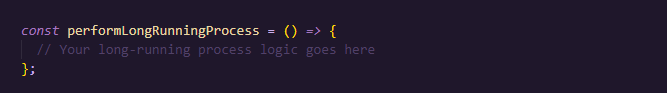
- Create a new task using the create method of the task object:
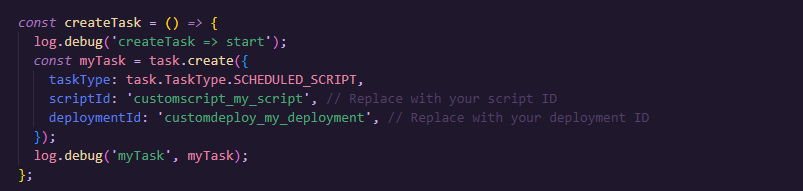
The scriptId and deploymentId should correspond to the script and deployment that contains your performLongRunningProcess function.
- Submit the task using the submit method:

This will return a task ID that you can use to monitor or manage the task.
- Optionally, you can use the Task object to monitor the task status, check for completion, or retrieve the task’s results:
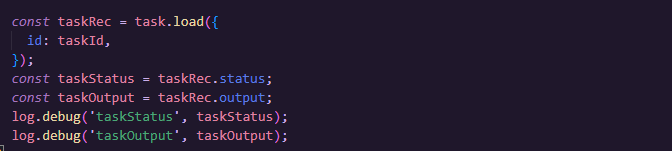
The taskStatus will indicate the current status of the task, and taskOutput will contain any output generated by your long-running process.
By using the N/task module and offloading long-running processes, you can improve the performance and responsiveness of your NetSuite scripts. Remember to handle any potential errors or exceptions that may occur during the task execution.

About the Author
Muhammad Danish Khanani
Senior Software Engineer - Folio3
Danish Khanani is passionate about creating and enduring impact through his knowledge and dedication to the working environment. He is always willing to enhance his expertise with updated technology and collaborate with team members for mutual growth. He regularly plays cricket every weekend and also does e-gaming.