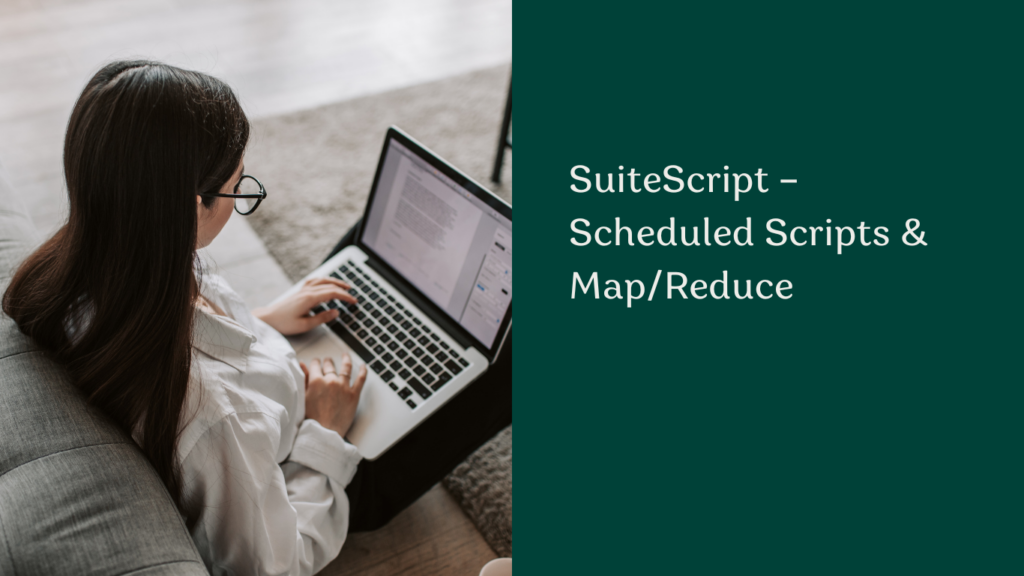
Map/Reduce and Scheduled Script are the only two types of scripts available for developers to run background processes on NetSuite at regular intervals. The intervals setup is the same for both of these scripts, with 15 minutes being the minimal execution interval. Furthermore, apart from these scripts being triggered automatically after a specific interval, both of these scripts can be invoked by Script or executed on demand by a user from NetSuite. Both of these scripts are designed to handle bulk background processing in NetSuite Environment.

In order to understand which Script is suitable for implementation, it is important to understand the differences between them. Some of the differences are listed below:
- Scheduled Script is available in both versions of SuiteScript, i.e. 1.0 and 2.0, Map/Reduce is only available for SuiteScript 2.0.
- Both of these scripts have different stages. Scheduled Script has just 1 stage, whereas Map/Reduce has five stages (getInputData, map, shuffle, reduce and summarize), out of which four are available for developers. The shuffle stage gets triggered automatically after the map stage or getInputData stage if the map stage is not defined. Its purpose is to provide data to reduce stage.
- Map/Reduce has a larger governance limit than the schedule script. While an entire schedule script can consume 10,000 governance units, a single map stage of map-reduce has a governance unit limit of 1000.
- SuiteCloud processors run both of these scripts. In the case of Scheduled Script, a single job is created to cater for the entire scheduled script execution. For map/reduce, each stage of it is handled by a different job. It is possible to have multiple jobs created for map and reduce stages. In such cases, each job is independent of another and, i.e. become parallel processes/stages. The level of parallelism can be defined when deploying a map/reduce script.

Using tools properly requires in-depth knowledge of scripts. Folio3, being a partner with Oracle NetSuite, has the knowledge and resources to take these decisions with ease, ensuring that the clients are served with nothing but the most optimum solutions.