- Home
- Products
Solutions
Trading Partner Networks
Mobility Solution
Mailing System
- Services
- Industries
- Customers
- Partnerships
- Resources
- Start Your Project
Allow faster order management while keeping the trade compliance in check without NetSuite & AmberRoad EOD Connector Integration. Retire from the ancient practice of manual data entry and adopt the latest approach of data transfer used in NetSuite AmberRoad EOD Integration. Streamline your day to day business tasks and get more focused on necessary matters. Be more productive with business systems.


Once Sales Order is synced is from WooCommerce to NetSuite via The Consultant NetSuite WooCommerce connector, the compliance status of the sales order will be fetched by sending relevant information from NetSuite to AmberRoad EOD Trade Compliance APL. The compliance check call will include all the fields that are supported by AmberRoad EOD Trade Compliance API and available as a field of Item/Transaction record type in The Purchaser’s NetSuite account. In case there is a mandatory field required for a compliance check, The Purchaser will ensure that the Item/Transaction record in NetSuite account has that field available. Also, there will be two different fields for ECCN for a product:
The integration will pass both these fields to Amber Road EOD APL Inventory and Shipment/Fulfillment Data Sync

The Consultant will utilize Transactions and Products API calls

Automated: Trade Compliance status fetched via AmberRoad EOD Trade Compliance API will be parsed and status and additional useful information will be stored with each Sales Order in NetSuite.
Manual: NetSuite Users will also be able to fetch Trade Compliance status manually by clicking “Get Trade compliance Status” button provided on Sales Order view screen. Upon click of ‘Get Status button’, sales order line items along with transaction data will be sent to AmberRoad EOD Trade Compliance API and response from Trade Compliance API will be parsed and the Sales Order custom fields for Trade compliance status will be updated.

The Consultant will create a Saved Search for all the Sales Orders that doesn’t fulfill trade compliance criteria. The results of the Saved Search will be displayed in a portlet available for NetSuite’s dashboard, so that relevant users can review the list of Sales Order and take necessary actions.

Only users with a relevant Trade Compliance role will be able to release a hold status on a flagged order. This will be done by editing the custom field “Trade Compliance Status”. Only users with relevant Trade Compliance role will be able to modify the status.

Due to the timely sync between WooCommerce, NetSuite and AmberRoad EOD, all your systems will reflect updated stats.
Cancel out possibilities of manual data insertion blunders
Improve process by automating your work processes
Find updated order and compliance status updates
This integration comes with possibilities of further advancements and customizations